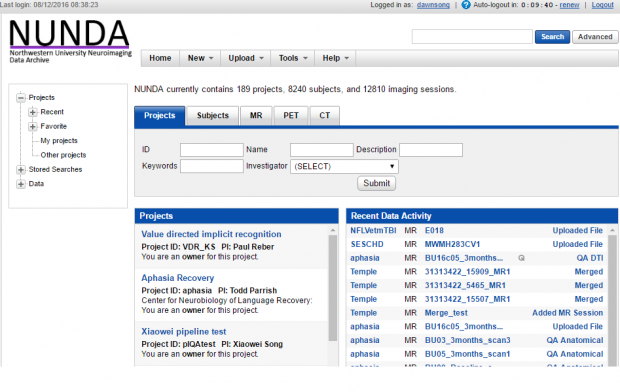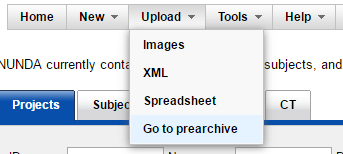1. Upload via NUNDA web interface
after login:
the menu items in upload:
You can zip original raw DICOMs, then select “Images” in the menu shown above to initialize uploading process.
After uploading successfully, your data should go to pre-archive if automatic archiving is not enabled.
Then go to pre-archive, check and archive your data, then your just uploaded data should appear in your projects.
2. Upload via NUNDA/XNAT restful interface, keep in mind NUNDA host address is: http://nunda.northwestern.edu:8080
2a. by using pyxnat functions
2b. by using curl or XNATRestClient directly
One working example of using curl (you need replace corresponnding var to correct needed values):
curl
-u $user:$passwd
–data-binary @$zipf
-H “Content-Type:application/zip”
“${xnat}/data/services/import?project=${proj}&subject=${subj}&session=${sess}&overwrite=${overwrite}&prearchive=${preArchive}&inbody=true”